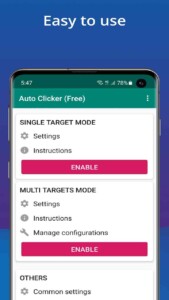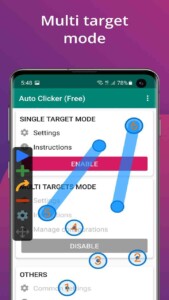Auto Clicker
True Developers Studio
Feb 20, 2019
Jun 28, 2023
4 MB
2.1.4
7.0
100,000,000+
Description
Brief Introduction to Auto Clicker APK
Auto Clicker apps are designed to automate repetitive clicking tasks, making them invaluable tools for gamers, office workers, and anyone who finds themselves clicking the same spot on a screen multiple times. These apps can significantly enhance productivity and ease the strain on your fingers. Whether you’re trying to advance in a game, automate data entry tasks, or perform any other repetitive clicking activity, an Auto Clicker can be a game-changer.
User Interface and Design
The user interface (UI) of Auto Clicker apps is typically straightforward and user-friendly, focusing on ease of use and accessibility. Upon launching the app, users are greeted with a clean, uncluttered interface. Key features such as setting click intervals, start/stop buttons, and the ability to select click points are usually displayed prominently.
Navigation
Navigation within the app is intuitive. Users can easily switch between different settings and configurations without getting lost in a maze of options. Clear labels and tooltips help users understand each function quickly, even if they are not tech-savvy.
Customization
Customization is a critical aspect of the UI design. Users can adjust the click interval to milliseconds, seconds, or minutes, depending on their needs. The app also allows users to set specific coordinates for clicks, enabling precise automation.
Feature Analysis in Auto Clicker APK latest version
Auto Clicker apps come packed with features that cater to a variety of needs. Here are some of the most notable ones:
Click Interval Adjustment
One of the primary features of an Auto Clicker is the ability to adjust the click interval. This feature allows users to set the time between each click, ranging from milliseconds to several minutes. This flexibility is crucial for tasks that require different clicking speeds.
Click Location Setting
Users can set specific click locations on the screen. This feature is particularly useful for games or tasks that require clicking in precise spots. Some advanced Auto Clickers even allow for multiple click points and sequences.
Click Repetition
Auto Clickers can be programmed to click a specified number of times or continue clicking indefinitely until stopped. This feature is beneficial for tasks that require a large number of clicks.
Hotkeys
Most Auto Clicker apps support hotkeys, allowing users to start and stop the clicking process with a simple keyboard shortcut. This feature is incredibly convenient, as it saves time and effort.
Record and Playback
Some advanced Auto Clickers offer a record and playback feature. This allows users to record a sequence of clicks and then replay it automatically. This feature is handy for complex tasks that involve multiple clicks in different locations.
Community and User Reviews – Free download Auto Clicker APK 2024 for Android
The community and user reviews for Auto Clicker apps are generally positive, with many users praising the app for its efficiency and ease of use. Gamers often highlight how Auto Clickers help them achieve higher scores or complete tedious tasks in games. Office workers appreciate the app for automating repetitive tasks, thereby enhancing productivity.
Positive Feedback
Users frequently commend the app’s simplicity and effectiveness. Many reviews highlight how the Auto Clicker has saved them significant time and effort. The hotkey feature is particularly praised for its convenience.
Constructive Criticism
On the flip side, some users have pointed out areas for improvement. Common criticisms include occasional bugs and glitches, such as the app not stopping when commanded or clicking in the wrong location. Users also suggest adding more advanced features like conditional clicking based on screen changes.
Pros and Cons
Pros
- Time-Saving: Automates repetitive tasks, saving users time.
- Ease of Use: User-friendly interface and simple navigation.
- Customizable: Offers various customization options for click intervals, locations, and repetition.
- Hotkeys: Allows for quick start and stop of the clicking process.
Cons
- Occasional Bugs: Users may encounter bugs and glitches.
- Limited Advanced Features: Basic Auto Clickers may lack advanced features like conditional clicking.
- Resource Intensive: Can be resource-intensive, affecting system performance during prolonged use.
FAQs
Is using an Auto Clicker safe?
Yes, using an Auto Clicker is generally safe. However, downloading from reputable sources is essential to avoid malware or unwanted software.
Can I use an Auto Clicker for gaming?
Yes, many gamers use Auto Clickers to automate repetitive tasks in games. However, be aware that some games may have policies against the use of automation tools.
How do I set up an Auto Clicker?
Setting up an Auto Clicker is straightforward. Download the app, install it, and configure the click intervals, locations, and repetition settings according to your needs. Use hotkeys to start and stop the clicking process.
Are there any free Auto Clickers available?
Yes, there are several free Auto Clickers available. However, some advanced features may require a premium version.
Can I use an Auto Clicker on a mobile device?
Yes, there are Auto Clicker apps available for mobile devices. These apps offer similar features to their desktop counterparts, allowing users to automate tapping on their mobile screens.
Conclusion
Auto Clicker apps are incredibly useful tools for automating repetitive clicking tasks. Their user-friendly interface, customizable features, and positive user reviews make them a valuable addition to any productivity toolkit. While there are some cons, such as occasional bugs and limited advanced features, the benefits far outweigh the drawbacks. Whether you’re a gamer, office worker, or just someone looking to save time, an Auto Clicker app can be a significant asset.
Video
Images