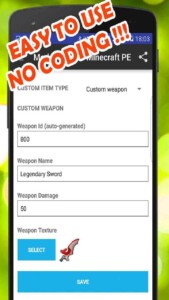Mod Maker for Minecraft PE
Ultimate Mobile
Aug 6, 2016
Mar 29, 2023
2.0
5.0
5,000,000+
Description
Overview of the App
Minecraft Pocket Edition (PE) has captured the imagination of gamers worldwide with its expansive worlds and the ability to shape them as players see fit. A significant part of its allure is the ability to mod, or modify, the game. Mod Maker for Minecraft PE is a robust tool that simplifies the creation of mods, allowing even novice users to customize their gaming experience. This app serves as a bridge between the player’s imagination and the digital building blocks of Minecraft.
Importance of Modding in Minecraft PE
Modding in Minecraft PE extends the game’s life and increases its enjoyment by allowing players to introduce new features, tweak existing ones, and personalize their experience. Mods can range from simple additions like new items and blocks to complex changes that overhaul game mechanics. This flexibility has made Minecraft not just a game but a platform for creativity and learning.
Key Features of Mod Maker for Minecraft PE
Mod Maker for Minecraft PE stands out due to its user-friendly interface and powerful capabilities. Key features include:
- Intuitive Design Tools: Drag-and-drop interfaces for creating custom items, blocks, and mobs.
- Scripting Options: For advanced users, there’s the ability to write custom scripts, adding unique behaviors and interactions.
- Resource Import: Users can import textures and sounds to further personalize their mods.
- Direct Integration: Mods can be directly implemented into Minecraft PE without needing complex software or programming knowledge.
Creating Your First Mod
Creating your first mod with Mod Maker is a straightforward process. After launching the app, you can start with a simple project like adding a new block. You’ll select the block properties, assign textures, and even set how it interacts with other elements in the game. This hands-on approach not only makes mod creation accessible but also educational, teaching basic coding and graphic design principles.
Testing and Deploying Mods
Once a mod is created, testing is crucial. Mod Maker provides a testing environment where you can see your mod in action within Minecraft PE. This immediate feedback loop helps refine the mod before deployment. Deploying the mod involves packaging it into a format that Minecraft PE can recognize and implement, a process streamlined by the app.
Comparing Mod Maker with Other Tools
When compared to other tools like MCPE Studio or BlockLauncher, Mod Maker for Minecraft PE offers a balance between simplicity and depth.
Features Comparison
- User Interface: Mod Maker is more intuitive, especially for beginners.
- Customization: While all tools offer good customization options, Mod Maker’s drag-and-drop interface is less intimidating for new modders.
- Compatibility: Mod Maker frequently updates to ensure compatibility with the latest Minecraft PE versions, a crucial aspect for seamless mod integration.
User Experience Feedback
Feedback from users typically highlights the ease of use and the comprehensive feature set of Mod Maker as significant advantages. Beginners appreciate the guided mod creation process, while experienced modders value the advanced options available.
Creative Ideas for Minecraft PE Mods
Popular Mod Categories
Survival Enhancements: Mods that introduce new challenges or resources to the game’s survival mode.
- Building Blocks: Unique blocks that offer new aesthetic options or functionalities.
- Tools and Weapons: Custom tools and weapons that provide new ways of interacting with the game world.
Inspiration for Unique Mods
- Environmental Mods: Change the weather, or create entirely new biomes.
- Story-Driven Mods: Introduce new quests and adventures, complete with custom NPCs.
Common Challenges and Solutions in Modding
Troubleshooting Common Issues
- Compatibility Issues: Always ensure mods are updated to work with the latest version of Minecraft PE.
- Performance Impacts: Test mods in different scenarios to optimize performance and avoid slowing down the game.
Tips for Successful Mod Creation
- Start Small: Begin with simple mods to understand the basics before moving to complex modifications.
- Use Community Resources: Engage with community forums and tutorials to learn and get inspiration.
Conclusion
Mod Maker for Minecraft PE offers tools that are powerful yet accessible, opening up a world of possibilities within Minecraft. By empowering users to create and share their own content, it enhances the creative and interactive nature of the game. Whether you’re a seasoned programmer or a casual gamer, modding is a rewarding activity that can deepen your engagement with Minecraft PE. Mod Maker is your gateway to not just playing games, but creating them. So, dive into the world of modding and see where your creativity takes you!
Video
Images